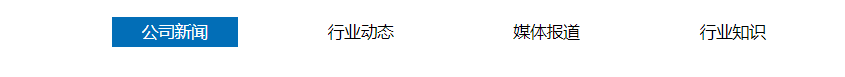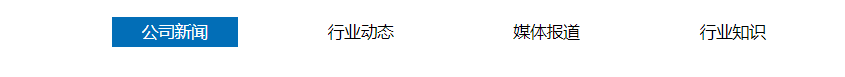情景:
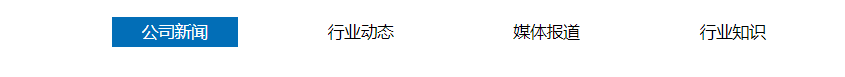
四个按钮,选中其中一个后,为其添加样式且要保持样式,当选择其他的按钮后,之前选中按钮样式取消,选中按钮样式添加。
思路
使用input标签和label标签。
- input标签表示单选按钮,保证只能有一个按钮可以选中(name相同)。隐藏不显示。
- label标签用于显示文字和设置选中背景颜色。
实现点击之后才进行切换的效果:
将lable指向相应的input标签的id并使用伪类:checked来实现选择切换的效果。
代码
1
2
3
4
5
6
7
8
9
10
| <div>
<input type="radio" name="catebtn" id="news" checked>
<label for="news">公司新闻</label>
<input type="radio" name="catebtn" id="dongtai">
<label for="dongtai">行业动态</label>
<input type="radio" name="catebtn" id="baodao">
<label for="baodao">媒体报道</label>
<input type="radio" name="catebtn" id="zhishi">
<label for="zhishi">行业知识</label>
</div>
|
1
2
3
4
5
6
7
8
9
10
11
12
13
14
15
16
17
18
19
20
21
22
| input{
display: none;
}
label{
display: inline-block;
font-size: 1.1rem;
line-height: 2rem;
margin: 0 2rem;
padding: 0 2rem;
cursor: pointer;
}
label:hover{
background-color: #026eb7;
color: #fff;
}
#news:checked+label,
#dongtai:checked+label,
#baodao:checked+label,
#zhishi:checked+label{
background-color: #026eb7;
color: #fff;
}
|