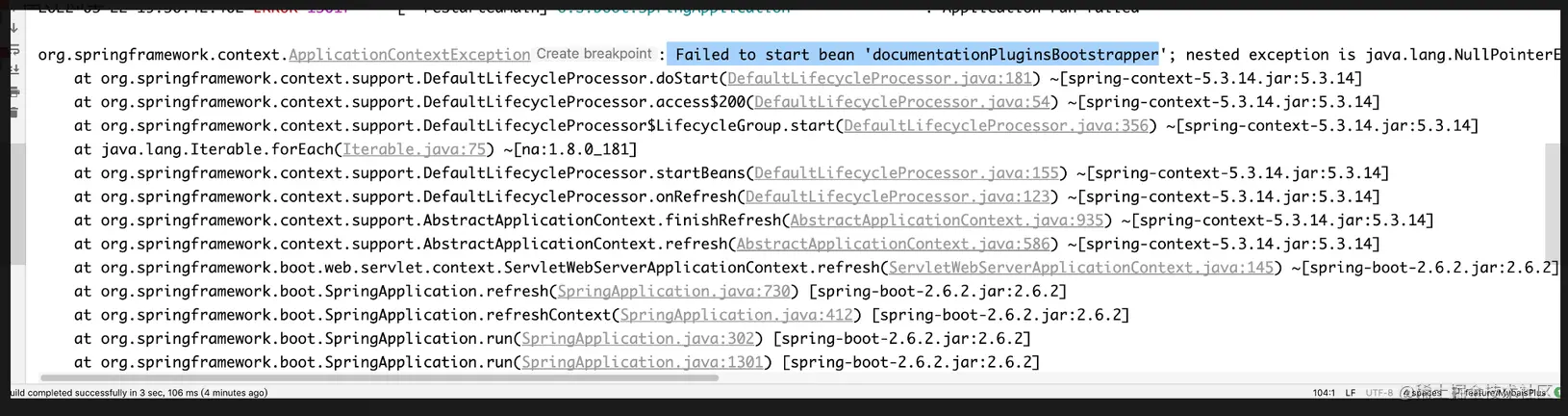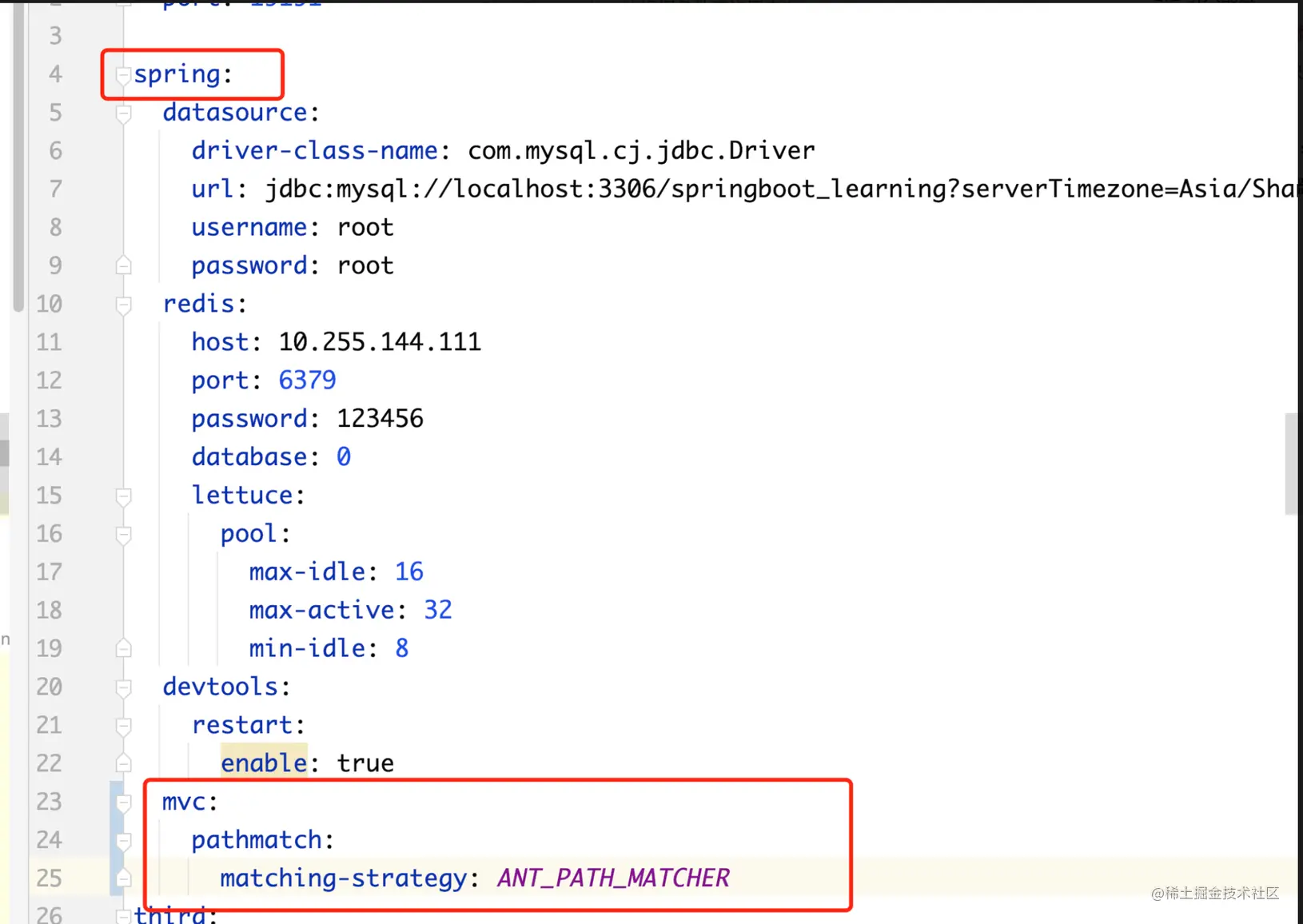swagger是当下比较流行的实时接口文文档生成工具。接口文档是当前前后端分离项目中必不可少的工具,在前后端开发之前,后端要先出接口文档,前端根据接口文档来进行项目的开发,双方开发结束后在进行联调测试。
SpringBoot 集成 swagger2
1.引入依赖
1
2
3
4
5
6
7
8
9
10
11
12
| // 在pom.xml文件中加入swagger2使用的依赖
<dependency>
<groupId>io.springfox</groupId>
<artifactId>springfox-swagger2</artifactId>
<version>2.9.2</version>
</dependency>
<dependency>
<groupId>io.springfox</groupId>
<artifactId>springfox-swagger-ui</artifactId>
<version>2.9.2</version>
</dependency>
|
2.swagger 配置
swagger 的使用需要对其进行配置,一般是在项目的根目录下配置SwaggerConfig文件【config包下的SwaggerConfig】
1
2
3
4
5
6
7
8
9
10
11
12
13
14
15
16
17
18
19
20
21
22
23
24
25
26
| @Configuration
@EnableSwagger2
public class SwaggerConfig {
@Bean
public Docket createRestApi(){
return new Docket(DocumentationType.SWAGGER_2)
.apiInfo(apiInfo())
.select()
.apis(RequestHandlerSelectors.basePackage("com"))
.paths(PathSelectors.any()).build();
}
private ApiInfo apiInfo(){
return new ApiInfoBuilder()
.title("演示项目API")
.description("演示项目")
.version("1.0")
.build();
}
}
|
3.其他配置
此时启动项目,项目会报错(SpringBoot 版本:2.7.17)
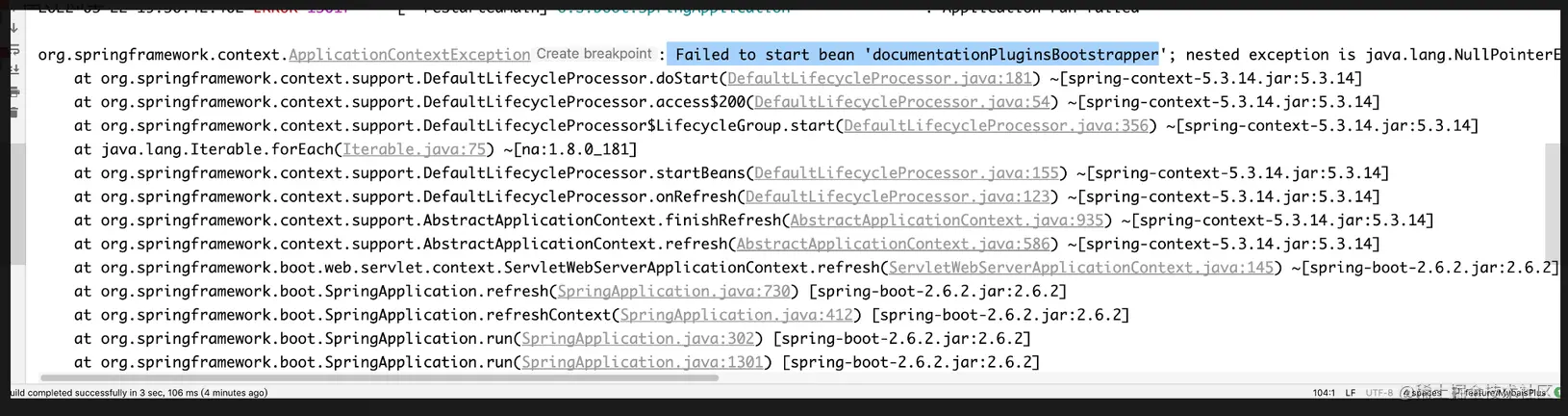
出错原因:SpringBoot 版本与 Swagger 版本不匹配导致。Spring Boot 2.6.X 及以上使用 PathPatternMatcher 匹配路径,Swagger 引用的 Springfox 使用的路径匹配是基于 AntPathMatcher 的。
解决方法:
在 springBoot 配置文件中添加配置:
spring.mvc.pathmatch.matching-strategy=ANT_PATH_MATCHER
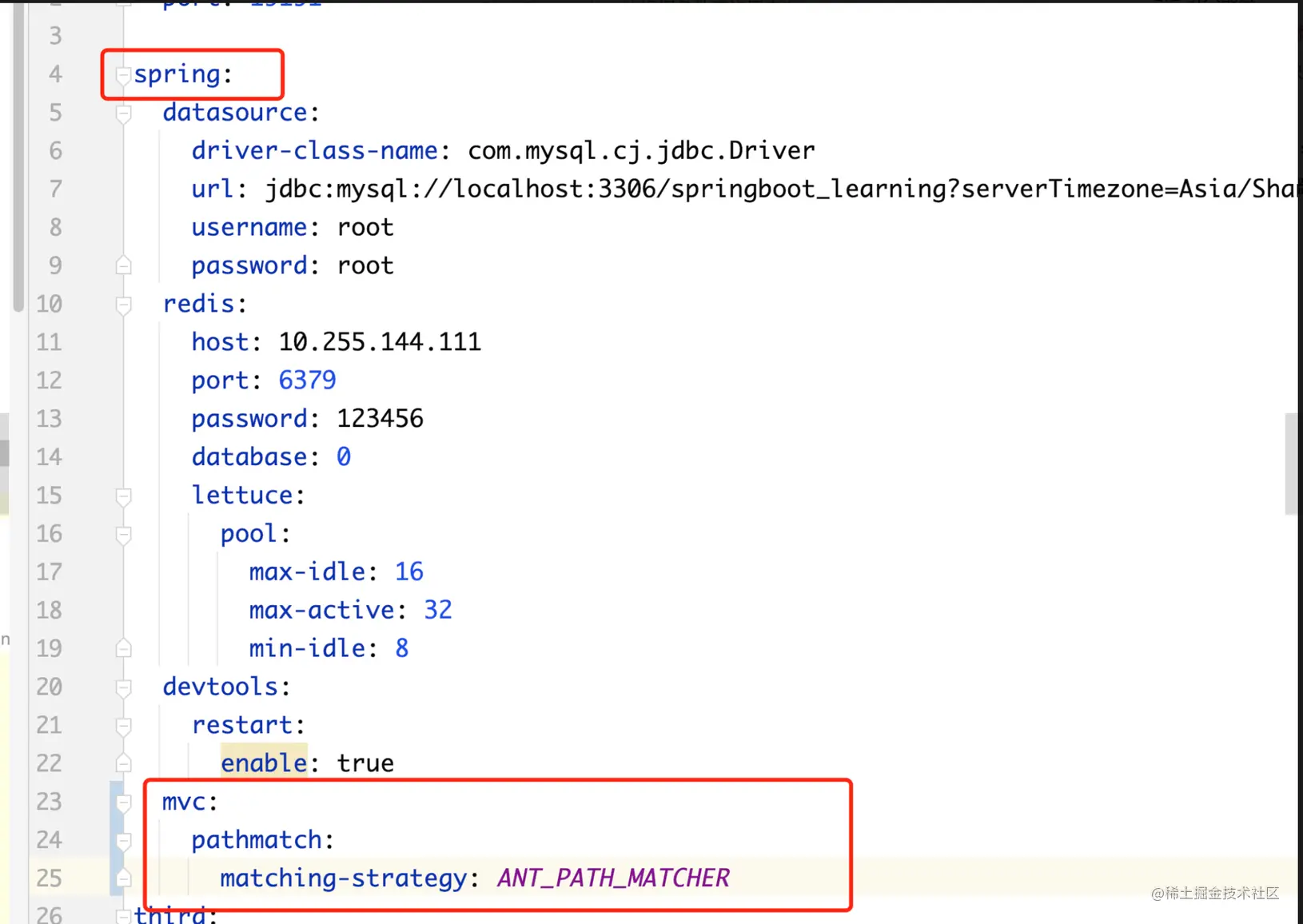
再次启动问题解决。
访问地址: ip:端口号/swagger-ui.html
问题解决!!!
4.使用示例
1
2
3
4
5
6
7
8
9
10
11
12
13
14
15
16
17
18
19
20
21
22
23
24
25
|
@RestController
@Api(value = "用户接口",tags={"用户接口"})
public class UserController {
@GetMapping("/user/{id}")
@ApiOperation("根据ID查询用户")
public String getUserById(@PathVariable int id){
return "根据ID获取用户";
}
@PostMapping("/user")
@ApiOperation("添加用户")
public String save(User user){
return "添加用户";
}
@PutMapping("/user")
@ApiOperation("修改用户")
public String update(User user){
return "更新用户";
}
@DeleteMapping("/user/{id}")
@ApiOperation("根据ID删除用户")
public String deleteById(@PathVariable int id){
return "根据ID删除用户";
}
}
|